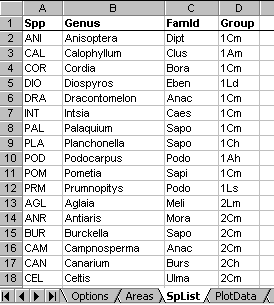
The species list can contain several columns of information, but MYRLIN requires two columns to work with. The first column must be the species code used in the tree data. This can be either a numeric or alphabetic code, but should be set to text format to avoid ambiguity.
A species group column is also needed. Several grouping columns could be present, and used for alternative output tables. However, for effective growth projection, the species group needs to reflect differences in both species ecology and economic value (more...). In the example shown, Genus or family code (FamId) could also be used to group the stand table outputs.
Other columns, such as the species name, family, common name, etc., may be given, but are not used by MYRLIN unless selected for grouping.
The column headings to the species list must not occupy more than one row. The list proper must start in row 2. The text of the headings can be changed as appropriate for the contents of the list.